If you’ve spent any time fiddling with automation tools, you’ve probably run into roadblocks: limited app integrations, rigid workflows, or just massive price tags. That’s where n8n enters the picture. It’s open-source, flexible, and grows with your needs, no matter if you’re a solo entrepreneur, a tech team lead, or just someone who’s tired of repetitive tasks.
So, what exactly is n8n? In a nutshell, it’s a platform that lets you automate just about anything. Think connecting your favorite web apps, syncing data, or triggering actions based on specific events, all without sweating over complex code.
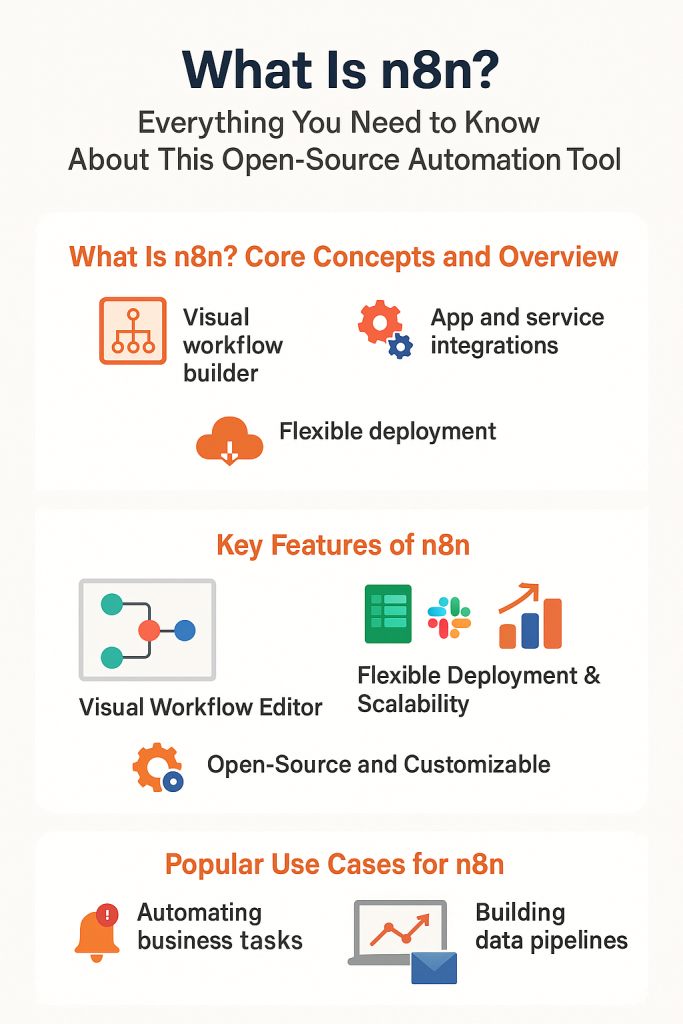
What Is n8n? Core Concepts and Overview
At its core, n8n is an open-source workflow automation tool. If you’ve ever used Zapier or Integromat, you’ll find n8n familiar but with far fewer limitations. Here’s what that means:
- Visual workflow builder – Drag and drop nodes to build workflows. No heavy coding needed.
- App and service integrations – Works with popular apps like Google Sheets, Slack, and Trello.
- Flexible deployment – Host on your own server or use their cloud version.
The real draw? Anyone can set it up. Technical pros can dive deep, but non-coders won’t get lost in the weeds.
Key Features of n8n
Visual Workflow Editor
n8n’s visual interface makes automation more intuitive. You’re not writing lines of code. You’re just connecting pieces like a puzzle. It’s easy to see your data flow and adjust steps.
Extensive Integrations
n8n connects with hundreds of apps like Google Sheets, Slack, Trello, and more. Plus, you can connect to custom APIs and even obscure tools using webhooks.
Flexible Deployment & Scalability
Whether you’re running a solo operation or a large-scale team, n8n adapts. Host it yourself for control, or let them manage it for you.
Open-Source and Customizable
Because it’s open-source, you can customize n8n, create plugins, and contribute back to the community without fear of vendor lock-in.
Popular Use Cases for n8n
- Automate business tasks – Send notifications when new leads arrive, sync orders across platforms.
- Connect your web apps – Link your CRM to your invoicing tool or update dashboards automatically.
- Build data pipelines – Great for marketing and sales handoffs.
- Trigger actions from files or emails – Automate file uploads or invoice processing.
If there’s a task you repeat every week, n8n can probably automate it.
Getting Started with n8n
- Choose your setup – Cloud or self-hosted.
- Start with templates – Use pre-built workflows to save time.
- Use the docs and forum – n8n has a supportive community and clear documentation.
Frequently Asked Questions (FAQs)
Is n8n really free?
Yes. Self-hosted n8n is completely free. Paid plans exist for the cloud version with added features.
What are “nodes” in n8n?
Nodes are the building blocks of workflows. Each node represents a task like sending an email or fetching data.
Can I use n8n without coding knowledge?
Yes! n8n’s visual editor makes it easy for non-developers. But if you know JavaScript, you can push it even further.
How secure is n8n for handling sensitive data?
Self-hosting gives you complete control. The cloud version also follows best security practices and uses encryption.
Does n8n integrate with my existing apps?
Probably. It supports hundreds of popular tools, and you can connect others using custom APIs.
Can I contribute to n8n’s development?
Sure! As an open-source project, n8n welcomes community contributions whether it’s code, documentation, or plugins.
Why n8n Could Be the Right Automation Tool for Your Team
n8n gives you complete control over your automation workflows without locking you into a platform. It’s visual, open-source, and extensible. Whether you’re automating small tasks or building complex systems, it’s up to the job.
Try the cloud version for convenience or self-host it for control—either way, you’ll have a powerful tool and a strong community behind you.
Leave a Reply