Choosing between low code and no code automation might feel a bit overwhelming, especially when everyone seems to have an opinion about which path is “the future.” Over the past few years, both types of platforms have made a big splash in business settings, promising to save time, cut costs, and bridge the skills gap on tech teams.
But here’s where it gets tricky. Low code and no code platforms sound similar but serve different needs. Picking the right approach can make or break how smoothly your automation dreams play out. Maybe your team consists of seasoned IT folks, or maybe you’re a scrappy crew without a single programmer in sight. Either way, it pays to know what each platform brings to the table.
📌 Looking for a tool that blends low code with open-source flexibility?
Check out our intro to n8n — a visual workflow builder perfect for flexible automation.
What Is Low Code Automation?
Low code lets you build apps and automations mostly visually but with the option to drop in code when needed. Think Microsoft Power Apps or OutSystems.
Key Characteristics of Low Code Platforms
- Visual development with optional custom code
- Templates and logic blocks to accelerate builds
- Geared toward IT teams or “power users”
- Suited for complex workflows and integrations
Typical Use Cases
- Custom internal tools
- Multi-system API integrations
- Business logic automation
- Scaling specialized workflows
What Is No Code Automation?
No code lives up to the name: everything’s done with drag-and-drop. No programming knowledge needed. Zapier and Airtable Automations are classic examples.
Key Characteristics of No Code Platforms
- Fully visual interface
- Prebuilt widgets and app connections
- Zero scripting required
- Designed for non-tech users
Typical Use Cases
- Task automation (emails, alerts, approvals)
- Simple form processing and workflows
- Rapid prototyping
- Empowering operations or marketing teams
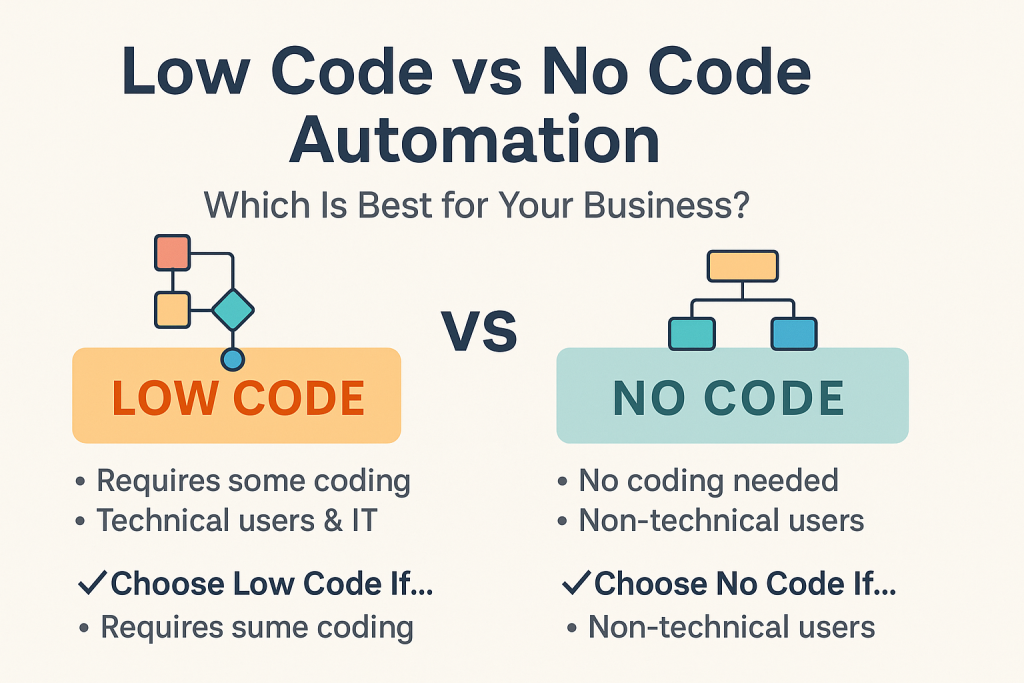
Key Differences Between Low Code and No Code
Development Speed & Flexibility
- Low Code: Fast builds with deep customization
- No Code: Extremely fast, but limited in complexity
Skill Requirements
- Low Code: Some technical knowledge recommended
- No Code: Built for total beginners
Scalability & Integration
- Low Code: Better suited for scaling and custom APIs
- No Code: Ideal for light, common tasks and SMBs
Decision Matrix: Low Code vs No Code
Choose Low Code If…
- You need complex workflows or integrations
- You’ve got technical talent in-house
- You’re scaling and need adaptable tools
Choose No Code If…
- You have a non-technical team
- You want to automate fast, common tasks
- You’re looking for low-effort wins
Frequently Asked Questions
Is low code more secure than no code?
Both can be secure. It depends on the platform and your implementation. Always check vendor security practices.
Can non-programmers use low code?
Somewhat. It helps to have at least a semi-technical user to handle logic or minor scripting.
Are no code tools OK for large organizations?
Yes, for standardized tasks. But for complex needs, they might feel limiting over time.
How do costs compare?
No code tools often have lower startup costs. Low code tools may offer more value for long-term, custom builds.
Can I upgrade from no code to low code?
Sometimes. But expect a learning curve and possible rebuilds, depending on the platform.
Choosing the Right Automation Platform
There’s no one-size-fits-all. It’s about your team’s skills, your process complexity, and how much control you need.
Tip: Start small. Run a pilot, get hands-on, and learn what fits your business before scaling up.
Whether you go low code or no code, the goal is the same: automate the busywork so your team can focus on what matters.
Leave a Reply