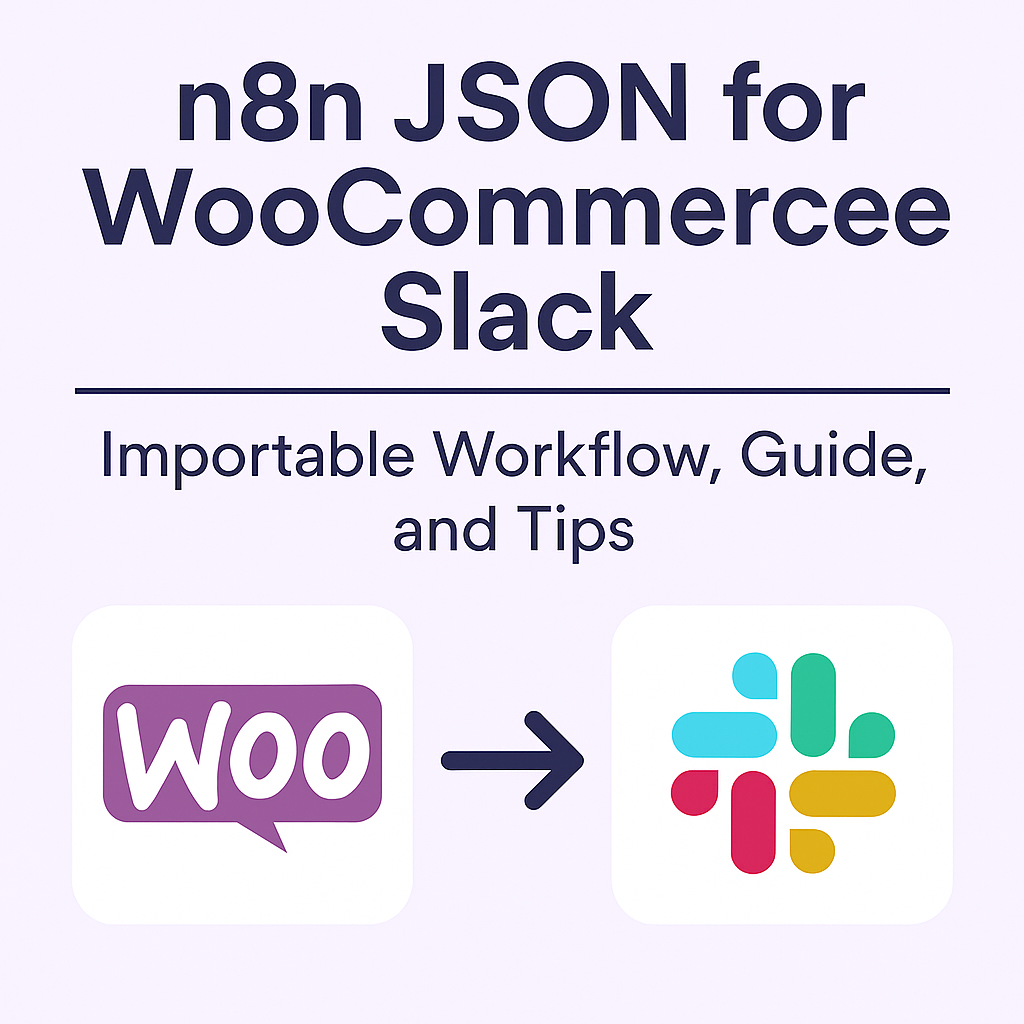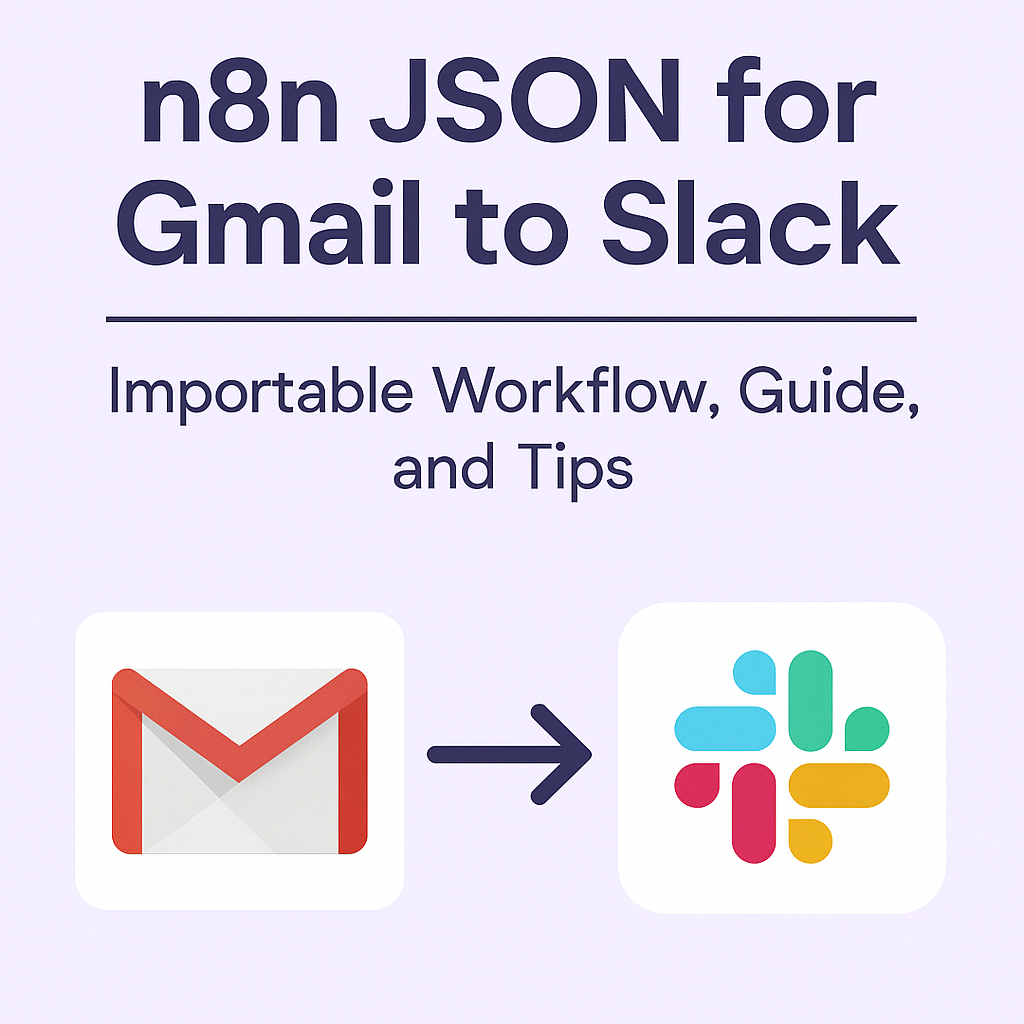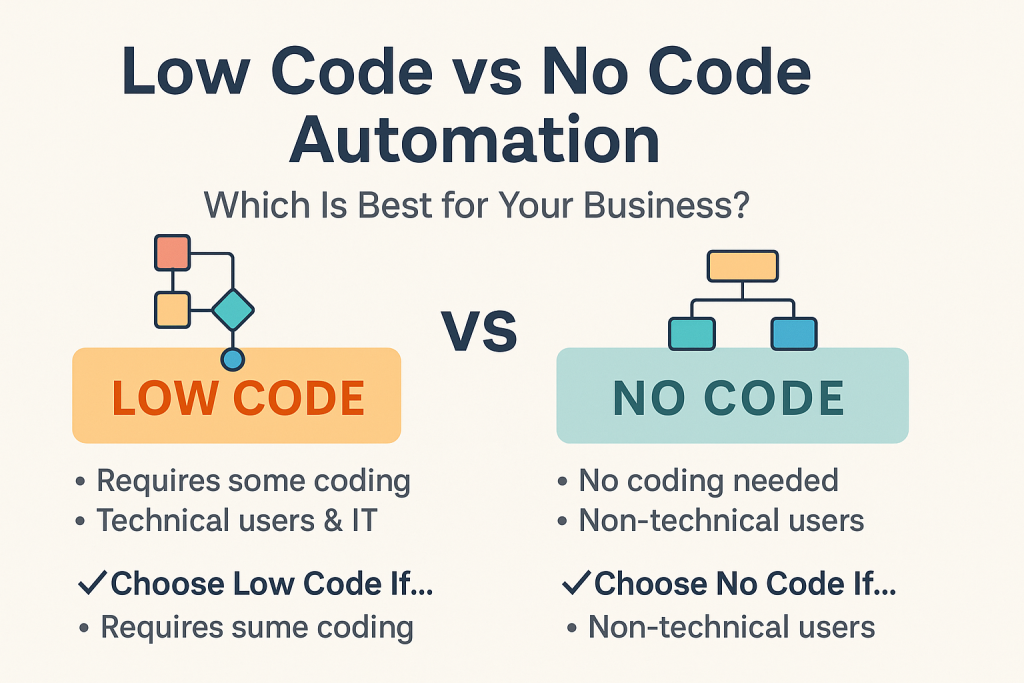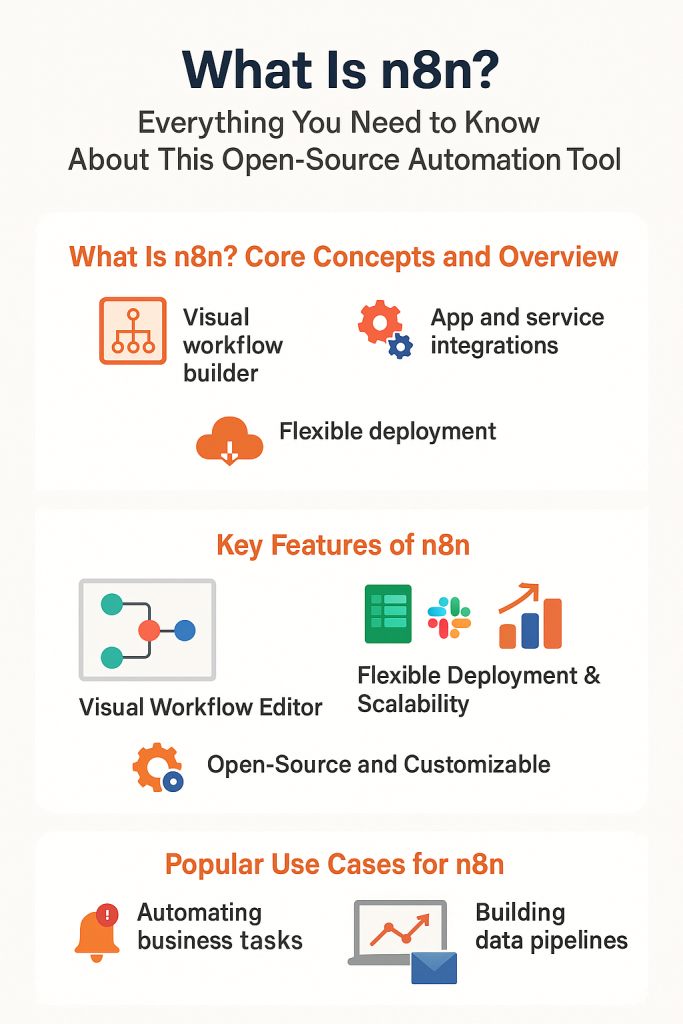If you asked most business leaders how they’re staying competitive in 2025, “workflow automation” would probably come up fast. Gone are the days of endless spreadsheets and repetitive manual tasks that chew up time and patience. Today’s organizations are leaning hard into automation to streamline operations, eliminate human error, and focus employees on work that actually moves the needle.
Just look at the numbers. Survey after survey shows adoption rates climbing year over year. Companies tapping into workflow automation aren’t just keeping up. They’re leaping ahead in productivity, efficiency, and cost savings. From finance to healthcare, businesses are making smart moves by letting software and AI handle the grind.
Let’s dig into the current stats, spot the key trends, and see what your business can learn to stay ahead in this fast-evolving space.
Why Workflow Automation Matters in Modern Business
Nobody wants to spend all day copying data between systems or chasing signatures on paperwork. Workflow automation steps in to make these pain points a thing of the past.
- Efficiency starts here: When routine work gets automated, teams move faster.
- Productivity gets a boost: Employees reclaim hours previously lost on grunt work and instead focus on projects that need creativity or strategic thinking.
- Accuracy improves: Automation doesn’t get tired or make the same mistakes humans might after staring at a screen for hours on end.
Essential Workflow Automation Statistics for 2025
Numbers tell the real story behind all the buzz:
- Adoption rates: In 2025, more than 65% of global businesses have implemented some form of workflow automation—a jump of 20% from just two years ago.
- Departmental use:
- HR: 72% automate onboarding and payroll tasks
- Finance: 63% rely on automation for invoice processing
- IT: 70% use it for ticketing and routine maintenance
- Customer service: 58% have automated parts of their support workflows
- Time saved: The typical business using automation saves an average of 30% more time on routine processes compared to manual methods.
- Error reduction: Error rates for repetitive administrative work drop by up to 75% after automation is in place.
- ROI and cost savings: Organizations report a 200% return on investment within the first year of adopting workflow automation technologies.
- Industries leading the way: Finance, healthcare, manufacturing, and tech are out in front, but automation now touches nearly every sector.
If you’ve ever spent an afternoon sorting receipts or filing emails, these statistics probably hit close to home.
Key Benefits Highlighted by Workflow Automation Data
Ask anyone who’s made the switch, and they’ll likely rattle off a list of perks. Here are the big ones, backed up by data:
- Productivity skyrockets. When employees aren’t swamped with routine tasks, they’ve got room to think bigger.
- Operational costs plummet. Businesses save on labor, reduce overtime expenses, and don’t need as much rework from human errors.
- Employee satisfaction jumps. Automation cuts out drudgery, letting people work on projects they actually care about.
- Transparency and compliance improve. Automated processes create clear audit trails which is a lifesaver for regulated industries.
I remember helping a client in healthcare automate their billing workflow. Not only did mistakes drop, but their staff reported less stress and more time to connect with patients. Wins all around.
Trends Shaping the Future of Workflow Automation
Don’t blink, or you might miss what’s next in automation:
- AI and machine learning integration: Automation tools now “learn” and adapt on the fly, handling more complex decision-making.
- No-code/low-code platforms: These solutions let ordinary users design workflows making automation accessible to the entire workforce.
- Full-process orchestration: Companies are moving beyond automating single tasks. Today, we’re seeing end-to-end workflow transformation (sometimes called “hyperautomation”).
- Barriers to scaling: Despite all the hype, businesses still face resistance to change, integration headaches, and data privacy concerns. But leaders are tackling these issues one by one.
Industry Breakdowns: Who Leads in Workflow Automation?
You’ll find workflow automation in nearly every sector, but some stand out:
- Finance: Heavily automated for transaction processing, compliance checks, and fraud detection.
- Healthcare: Patient onboarding, claims processing, and appointment scheduling are big targets.
- Manufacturing: Automation drives supply chain management, order tracking, and equipment maintenance.
- IT: From network monitoring to service ticket workflows, IT teams were early adopters.
Take manufacturing. Users replaced manual order processing with an automated workflow connecting sales, inventory, and shipping. Not only did turnaround times shrink, but errors became virtually nonexistent. Their biggest roadblocks? Employee buy-in and legacy systems. Proactive training and step-by-step rollouts helped smooth the transition.
Frequently Asked Questions (FAQs)
What is workflow automation and why is it important in 2025?
Workflow automation uses technology to handle repetitive tasks or processes so employees can focus on higher-value work. In today’s environment, it keeps businesses efficient, agile, and competitive.
How much time and cost can workflow automation save a typical business?
Most businesses see at least a 30% time savings on manual processes and an average ROI of 200% within the first year, thanks to reduced labor and fewer errors.
Which business processes are most commonly automated?
Payroll, invoice processing, IT ticketing, customer service requests, onboarding, and compliance checks top the list.
What industries see the highest ROI from workflow automation?
Finance, healthcare, manufacturing, and IT reap the most rewards, but automation benefits nearly every sector.
Are there challenges or downsides to implementing workflow automation?
Integration with existing systems, change management, and employee adoption can trip up some companies. Still, the long-term gains far outweigh the hurdles.
How can companies get started with workflow automation?
Start by mapping your current processes and identifying bottlenecks. Pilot automation tools in a small area, measure the results, then scale up. Lean on workflow automation experts if you’re feeling stuck.
Workflow Automation Statistics: What Businesses Should Do Next
The stats don’t lie: workflow automation isn’t just a trend, it’s a game-changer. Businesses embracing it outpace competitors in productivity, save serious cash, and build happier, more engaged teams. If you haven’t already, now’s the time to review your operations, try out automation tools where they’ll have the biggest impact, and track the results closely.